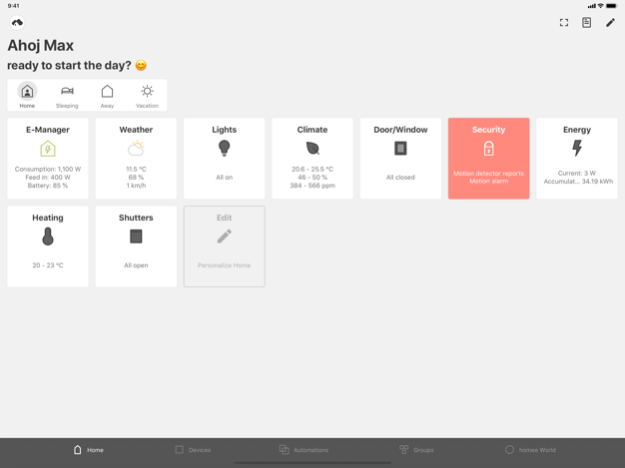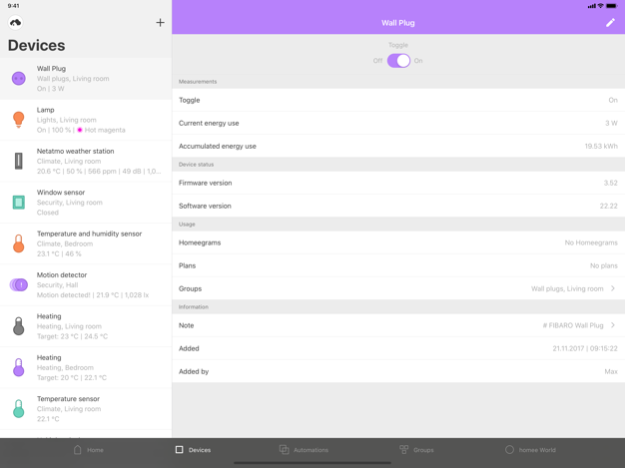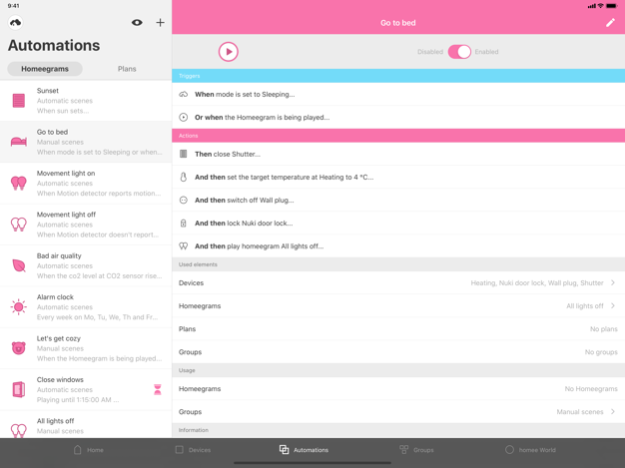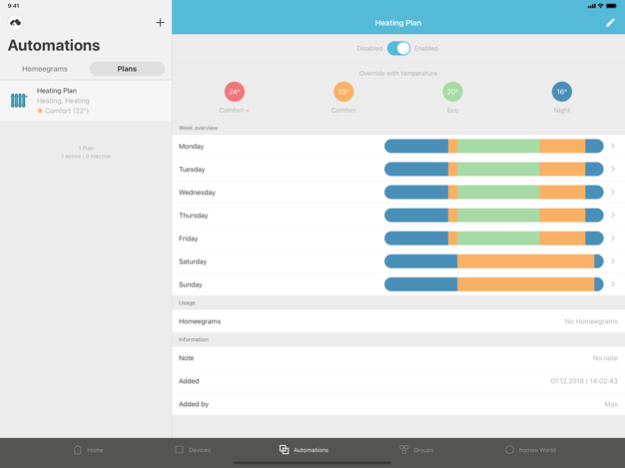homee 2.40.1
Continue to app
Free Version
Publisher Description
See how homee makes your home smarter ...
The homee principle:
1. Product(s)
With homee you can control products of different radio technologies and manufacturers. At the moment homee supports Wi-Fi, Z-Wave, EnOcean and ZigBee.
2. homee
The white Brain Cube of your homee connects to your local wireless network and lots of Wi-Fi devices. The colored cubes expands homee by Z-Wave, EnOcean and ZigBee radio.
3. App
You just need this app to always keep an eye on your home. Your iPhone and iPad becomes a remote for your home.
Feb 28, 2024
Version 2.40.1
## Changed
- When logging in, a warning is displayed if read-only mode (bug) occurs
## Devices
FlexTron (EnOcean):
- ALADIN Sendemodul
- ALADIN Funk-Bewegungsmelder
Shelly Wave (Z-Wave GEN7):
- Shelly Wave Shutter
- Shelly Wave 1
- Shelly Wave 1PM
- Shelly Wave 2PM
Shelly:
- Shelly Wall Display
- Shelly PM Mini (Gen 3)
- Shelly H&T (Gen 3)
- Shelly 1PM Mini Gen3
- Shelly 1 Mini Gen3
- Shelly PM Mini Gen3
- Shelly H&T Gen3
Andere:
- Fritz!DECT 440
## :bug: Bugfixes
- Shelly 1 no longer shows current consumption (Shelly 1 cannot measure this) *
- Shelly 3EM now correctly displays summed consumption and total consumption*
- Shelly 3EM can now also display negative consumption *
- Support for buttons on 2nd generation Shellies (e.g. Shelly Plus i4) *
- Double, triple and long click can now be used
- The status of the Shelly 2.5 in shutter mode is now displayed correctly
- On the Shelly TRV, the target temperature can now be set in 0.5° increments *
- Deactivating the watchdog now works on the Shelly TRV with an active heating plan; This means that a manually set target temperature is not immediately overwritten
**_For *: Device must be queried again using the WebApp_**
About homee
homee is a free app for iOS published in the System Maintenance list of apps, part of System Utilities.
The company that develops homee is homee GmbH. The latest version released by its developer is 2.40.1.
To install homee on your iOS device, just click the green Continue To App button above to start the installation process. The app is listed on our website since 2024-02-28 and was downloaded 0 times. We have already checked if the download link is safe, however for your own protection we recommend that you scan the downloaded app with your antivirus. Your antivirus may detect the homee as malware if the download link is broken.
How to install homee on your iOS device:
- Click on the Continue To App button on our website. This will redirect you to the App Store.
- Once the homee is shown in the iTunes listing of your iOS device, you can start its download and installation. Tap on the GET button to the right of the app to start downloading it.
- If you are not logged-in the iOS appstore app, you'll be prompted for your your Apple ID and/or password.
- After homee is downloaded, you'll see an INSTALL button to the right. Tap on it to start the actual installation of the iOS app.
- Once installation is finished you can tap on the OPEN button to start it. Its icon will also be added to your device home screen.